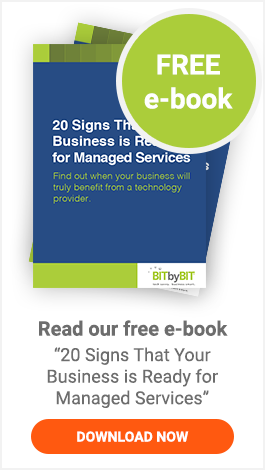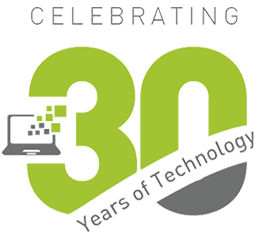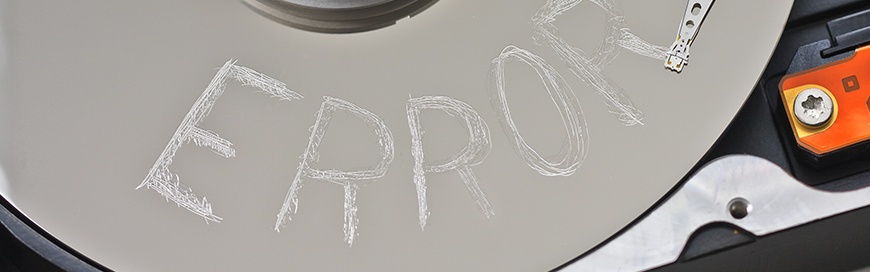
You keep up with the news, so you’ve seen the stories. Hacking. Ransomware. Natural disaster. We’ve all heard the corporate “urban legends” about organizations that have gone belly up, losing all their data. In the aftermath of those events, they’ve lost their clients too.
How true are these stories? Are they just legends and spook stories – or do they really happen in the real world?
Here’s the truth: savvy business owners may suffer disasters, but if they’re really smart, they’ve taken precautions by investing in disaster recovery.
Disaster Recovery: An Explanation
There are myths and misunderstandings surrounding disaster recovery. Is it a service that only kicks in after a disaster and helps you put out fires? Is there anything that happens before a disaster? Does it take hard work on your part?
The answer to all these questions, in short, is no. Disaster recovery is a continuous process that doesn’t take extra work on your part but keeps your business data and systems covered if the unexpected should occur.
How Does Disaster Recovery Work?
Prior to any event, your disaster recovery solution will perform regular backups that it can use to fully restore your systems. However, these may not be the type of backups that you imagine. There are two ways you can back up your system:
- Traditional backup
In the past, backup capabilities were limited to file duplication. This helped ensure that companies didn’t lose critical business data such as client profiles, tax and accounting history, or employee records.
However, after an unexpected event, this type of backup requires painstaking restoration to place the file duplicates where they belong and to reconfigure user profiles, permissions, and preferences for all employees.
This takes hours, days, weeks, or even months to restore. All that time, your business and your clients would be left waiting on your restoration and revenue generation is paused.
- Image-based backup
Luckily, in the modern business world, backup capabilities are much more flexible than they used to be. Today’s high-tech disaster recovery solutions use “image-based” backups, which replicate your systems and your entire network regularly by taking a “snapshot” of your current files, applications, configurations, user profiles and permissions, and more. This replication, stored securely off-site, acts as your backup.
Put another way, this means that disaster recovery creates an exact digital copy of your network every few minutes, and if an unexpected event occurs, all you have to do is call up your managed services provider (MSP) and ask them to “spin up” (restore) your system. It takes as little as 5 minutes to complete a full restore – and then you’re back to work.
That’s no downtime, no lost data, no hours/days/weeks spent on restoration; it’s really that simple.
Why Implement Disaster Recovery?
Years ago, disaster recovery provided large corporations with an easier way to recover from a natural disaster or cyber-attack, which gave them a (rarely used) competitive advantage over cash-strapped SMBs.
However, the recent uptick in cyber-attacks, including ransomware, has led to more outages for companies of all sizes. These days, the ability to restore systems quickly and effortlessly is a business necessity and many small and mid-sized organizations are now turning to disaster recovery for peace of mind.
Though the necessity for disaster recovery has grown, the costs have gone down significantly. This often makes disaster recovery the more affordable solution, especially when compared with the lengthy downtime of a full system restore from a traditional backup.
What’s Your Backup Plan?
The decision of whether to choose disaster recovery or to stick with traditional backup solutions depends on your preferences and your data risk factors. Either option is an acceptable solution, but you must make sure you have a backup policy in place.
We cannot stress the idea of backup enough; you wouldn’t believe how many companies neglect to back up their systems on a regular basis, or neglect to test their backups. Those “backup-less” companies are the organizations that corporate urban legends are made of. Those are the companies that fail entirely after a disaster.
Savvy business leaders make sure to choose and stick to the backup policy that makes the most sense for their needs, now and in the future. As you continue your research into disaster recovery and traditional backup methods, keep an idea in mind of how much you’re willing to spend on lost productivity, and how you long you’re willing to wait to be operational. If you can afford to wait days or weeks to restore all systems, traditional backup may be enough of a solution for you. If that timeline sounds like too long to wait, ask your MSP for more information on disaster recovery.

.png)