
Time for updates, tips, and all-around Apple Bits & Pieces from our Bit by Bit Mac guru Christian Cervegnano.
This month I have some news about Apple software updates and a Tech Tip!
Apple Security Updates
Apple has released the most recent “Rapid Security Response” updates for iPhone and MacOS and I recommend you update your devices. Apple has switched to speedier delivery of OS updates to quickly prevent hackers from exploiting vulnerabilities. I’ve listed the latest OS versions below.
Latest macOS and iOS versions
As of this email, the latest versions of Apple software for the Mac, iPad, and iPhone are:
- MacOS Ventura 13.3.1(a)
- MacOS Monterey 12.6.5
- MacOS Big Sur 11.7.6
- iOS 16.4.1(a) for iPhone and iPad
Details about Rapid Response updates are here:
https://tidbits.com/2023/05/02/what-are-rapid-security-responses-and-why-are-they-important/
*If your Mac is still running MacOS Big Sur - you should plan to upgrade this summer. Apple will release the next version of MacOS in autumn at which point Big Sur will no longer be supported."
Tech Tip - Allow your iPhone to receive AirDrop items
AirDrop allows you to transfer photos, videos, contacts, websites, and locations directly to other nearby iPhones and Mac computers without requiring an email, Message or thumb drive. If you want to receive AirDrop items, Apple has a great shortcut to make your phone “findable" using the Control Center.
- Open Control Center by swiping down from the top of your iPhone, then press and hold the upper-left square with the WiFi and Bluetooth icons.
- Then Press and hold the AirDrop icon.
- Select Everyone for 10 Minutes to make your iPhone viewable for AirDrop. Now your phone can receive AirDrop items for ten minutes. This protects you from unknown senders.


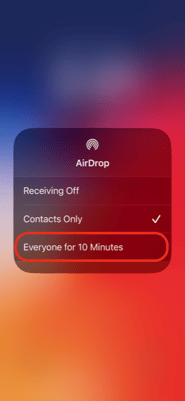
Hope everyone is enjoying the great spring weather. Contact us at info@bitxbit.com and to see how we can help you with updates and AirDrop, or any other Mac and iPhone issues.