Lotus Notes?
Yes, it’s still around and in fact, it’s quite efficient for faxing, of all things, when integrated with RightFax.
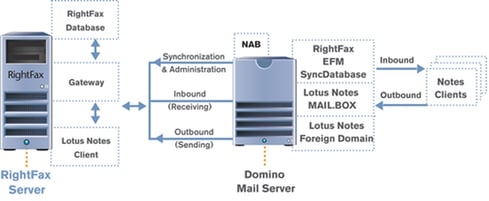
The thing I always loved about the Notes integration with RightFax is the naming convention. To send a fax is very simple:
RecipientName@FaxNumber@FaxDomain
Example: Bill@2126918081@RFAX
To take it a few steps further, RightFax integration with Lotus Notes also offers the following benefits:
- Secure Document Delivery: RightFax integration with Notes provides a more secure and reliable integration than using SMTP. The fax data is transmitted within Notes and pulled into RightFax. RightFax then sends the fax over the telecommunications channel. With SMTP, RightFax would relay the communication via port 25 to the mail server.
- Ease of Use: If you can send an email, you can send a fax. Inbound messages come to the user via the Notes integration. Outbound is sent using the above format.
- Single Client: Users will be able to send and receive faxes via email and do not need to use another client to view the faxes. If there were fax machines, it could eliminate the use as the users can send via Notes.
The RightFax/Notes integration combines ease of use with a simpler user interface which allows users to enjoy increased productivity and efficiency. It provides a centralized location for fax activity. You can:
- Add comments, annotations & approvals of other faxes
- Manage other faxes with delegates permissions
- Create & manage workflows using easy visual workflow configurator
- Index faxes to provide a more accurate search & filter experience
- Create, track & manage fax documents instantly with new preview pane
- Create custom fax broadcast jobs
- Scan documents & faxes by taking a photo with your smart phone
- Utilize new archiving tools
- Establish advanced dialing rules enabling priority & delayed sending
Surprised how great Lotus Notes and RightFax are together? We're not. But, let me know if you would like to try it out as part of our Enterprise Fax offerings. Contact me at wvenezia@bitxbit.com