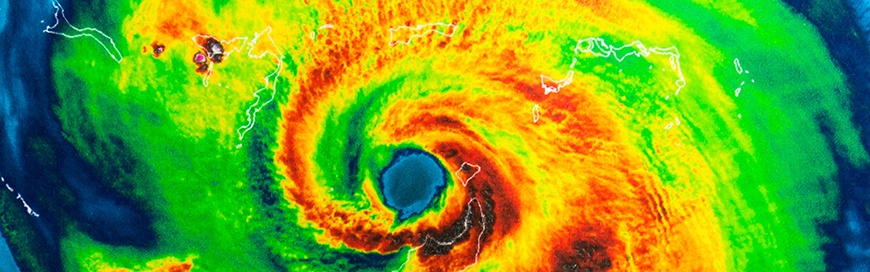
Welcome to hurricane season. Hurricanes aren’t only destructive to infrastructure, homes, and personal safety, they can also damage your business. Specifically, your business technology. And as an office manager, you know the hassle you’ll have to deal with if your business technology becomes unavailable.
But in today’s world, natural disasters aren’t the only type of danger your business technology faces. You also have to worry about cyber-attacks.
When disaster strikes, no matter what form it comes in, you need simple and secure coverage – along with peace of mind.
Curious how disaster recovery works? Here’s a breakdown of what it looks like for you, the office manager.
What Is Disaster Recovery?
Disaster recovery is the practice of setting up and maintaining a working backup of your entire network by taking a “snapshot” of your systems automatically every few minutes. With comprehensive disaster recovery in place, you can restore full business functionality as quickly and easily as you need.
The Initial Disaster Recovery Set Up: Your Role and Responsibilities
All disaster recovery efforts begin before a disaster occurs. They begin with preparation.
The first step in your preparation is to find the right managed services provider, also known as an MSP. These professionals act as your on-demand, outsourced IT department and have the skills (as well as the high-performance technologies) you need to fully protect your business in case of a disaster.
Once you’ve selected an MSP, they’ll work with you and your team directly. Unless you have an IT team, you will probably be the main point of contact with the MSP you choose.
At the outset, you may be responsible for:
- Setting up administrative access to your systems for your MSP
- Acting as a go-between for your remote employees and the MSP in order to protect remote laptops and mobile devices
- Determining what files and network areas need to be protected and what should simply be archived or removed from your current system
After the initial set up, everything else is smooth sailing. You won’t have to worry about backups (they’re taken care of for you), you won’t have to worry about testing your backups (that’s taken care of for you), and you won’t have to worry about maintaining the system. (You guessed it, that’s also taken care of for you.)
Disaster Recovery in Action: What It Looks Like on Your End
As we said, natural disasters come in many forms. The one thing they have in common is that, after the disaster, you have clean-up work to do. How much you have to do depends on your level of preparation.
If you have taken the proper steps to prepare and protect yourself with disaster recovery, this is what you can expect to experience during and after an unavoidable business disaster.
- Cybersecurity attack
First things first: If you find yourself the victim of a cyber-attack, you’ll need to contact your MSP immediately. This also applies if any of your company’s employees suspect that their systems have been breached.
As soon as you contact the MSP, they get to work on your behalf. They will immediately “rewind” your systems, effectively erasing the event entirely, so you can get back to work and take care of what really matters.
- Natural disaster
If a natural disaster occurs, the recovery process is a bit more complex. Your business may lose power, your hardware may be destroyed in fires or flooding, on-premises software will stop working, and, of course, you’ll have to evacuate. That means you won’t even be around to deal with the fallout personally.
In this case, you’ll need a trusted MSP team that can take care of the recovery process for you. Though the MSP won’t be able to immediately restore your systems if your hardware is entirely destroyed, they should help you figure out how to troubleshoot, purchase new hardware, and set it all up again – so you can get back on track.
Once you have working business technology, the MSP process is just like it would be in the event of a cyber-attack: they’ll restore everything in your system, exactly the way it was down to the tiniest detail. They’ll reset the clock.
Where Do You Stand on Disaster Recovery?
Of course, everything we’ve talked about here assumes that you already have disaster recovery services. Sadly, though natural- and cyber-disasters are only increasing in number, many office managers still find themselves without disaster recovery services when they need them.
The key is to prepare yourself before anything happens.
If you are unprepared, your recovery efforts won’t be as easy. You may find yourself very much alone as you scramble to replace equipment, recover critical data, and retain client relationships, all while you’re trying to meet deadlines, quotas, and payroll. And, of course, you’ll also be dealing with the insurance companies during this time as well.
What a hassle.
It’s your choice. You can take matters into your own hands when disaster strikes, or you can leave it in the competent hands of a managed services provider who will handle disaster recovery for you.
Just remember: it’s hurricane season.
